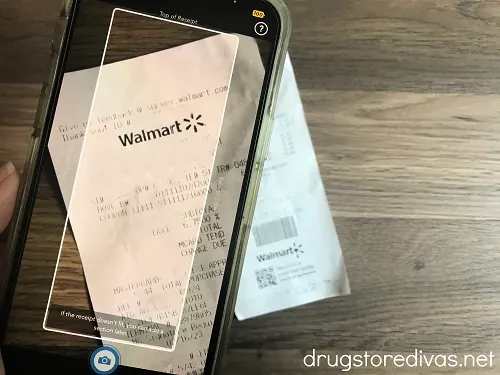Shopkick is the perfect mobile app to help you stretch your grocery budget. You get “kicks” for simple things, like walking into stores, and you can turn those kicks into gift cards. Find out all about the app, and how to use it, in our Guide To Shopkick.
For more, check out all of our frugal posts.

When we started Drugstore Divas, our very first original tagline was, “Life is expensive; toothpaste shouldn’t be.” Our tagline after that was, “Saving you money on shampoo so you can spend it on champagne.”
But right now, no one’s spending money on champagne because all that shampoo savings is going towards buying eggs. Or gas. Or electricity. Because necessities are expensive right now, and everyone is trying to figure out how to stretch your shopping budget.
Shopkick will help you do that. Easily. Like really easily. You get points just for walking into Walmart.




Shopkick is one of our favorite cash back apps, but it isn’t the only one out there. For more, check out our list of the Top 10 Cash Back Apps To Save You Money On Everything.
Using those apps is one of the easiest ways to save money on your everyday shopping.
A Guide To Shopkick (How to earn free gift cards with the app and more)
Affiliate links are included in this sponsored post and Drugstore Divas may make a small commission if you use them.
The Shopkick app will be your new favorite mobile app. You can earn reward points, known as “kicks,” for simple things like walking into a store and scanning products. You can redeem those points for gifts cards to major retailers like Starbucks. Sounds like a great way to splurge on a coffee.
The app is pretty easy to use, once you get into a routine. But, like any new mobile app, it can feel a little bit overwhelming at first. So, I put together this guide to Shopkick to walk you through it and feel comfortable, right off the bat.
What is Shopkick?
Shopkick is a mobile app that rewards you (with “kicks”) for taking certain actions, like walking into a store. You can download the app from the App Store or the Google Play store.
Right now, if you download the app (and you’re a new user), enter the code DRUGSTORE. If you forget to do this right away, it’s okay. Just click on the body in the upper left corner of the app, then the box that says, “Have a code?” Enter the code DRUGSTORE and you’ll earn $5 worth of kicks.
So right away, you’re getting $5 for free (as long as you earn at least 10 points within the first week of downloading the app … but, I mean, that’s basically walking into Walmart and opening the app. You can do it. I have faith in you).




How do you earn kicks?
There are six various ways to earn kicks. Some require purchases and some don’t. So, let’s go through them quickly. We’ll start with the three free ways, then move on to the three ways that require purchases.
Walk in
Open Shopkick and walk into one of the listed brick and mortar stores. When you do, click “Walk In” under that retailer and you’ll get 10 points. You do have to have your Bluetooth enabled for Shopkick (you can check this under settings) in order for this to work.
The number of walk-in kicks varies per store. Hallmark is giving 30 kicks while Publix is only offering 10.
Scan items
Open a retailer that has a “Scan” option (you’ll see an image of a barcode and the number of scan kicks available).
You’ll see a list of products that you can scan when you’re in store. You’ll earn between 5 and 45 points when you scan product barcodes, depending on the product. It’s sort of like going on a treasure hunt while you’re shopping, which is fun.
If you remember the short-lived app Zarty, it’s the same concept for scanning products in-store as you did with Zarty.
Watch videos
Under the discover section of the app (the bottom right side), you’ll see a bunch of short videos. Watching some of them will earn you kicks. You’ll see the value under the video (so if there’s no value noted, you won’t earn any points for watching the video).
This is such an easy way to earn points, and you don’t even have to leave your home to do it.
Link your credit or debit card
Add your credit or debit card to your account. Pay with your linked credit card at checkout (of specific stores) to earn kicks. If you do link a debit card, you need to run it as credit in order to qualify. You’ll earn points on any items purchased.
Personally, I only see two different stores (Hallmark and Ulta) as stores where I would earn kicks for in-store purchases.
Make a purchase online
There are a ton of online stores where you can shop online and earn points. You have to open the app, click on the retailer, and then make an online purchase to earn the kicks. Again, you’ll earn points on any items purchased.
The amount varies a lot. Right now, TJ Maxx is offering 4 kicks per $1 (it’s usually 1 kick for $1 there). Which is great, but not as great as Warby Parker, which is currently offering 36 kicks per $1 (it’s usually 18 kicks per $1).
Invite friends
Okay, so I said there were six ways to earn kicks. Those are the ones you can do over and over. You can also earn bonus kicks by inviting a friend to download the app. You’ll get 500 kicks when a friend signs up with your code and earns 10 kicks (excluding video kicks) in 14 days. Your friend will also get 500 bonus kicks for using your referral code.
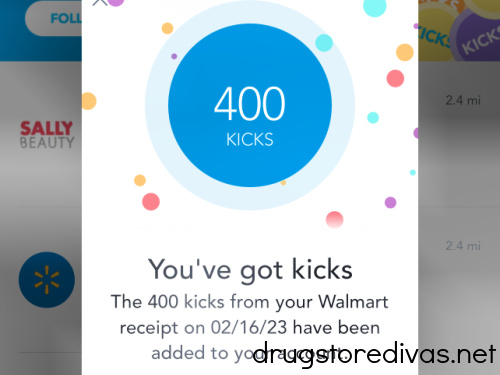
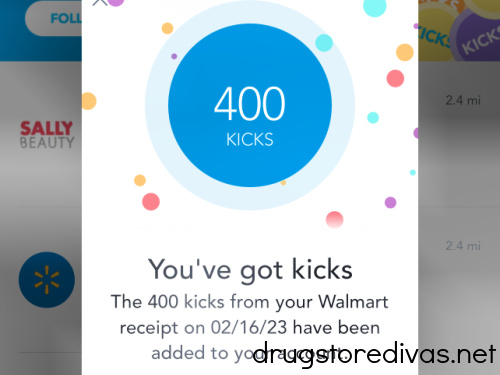
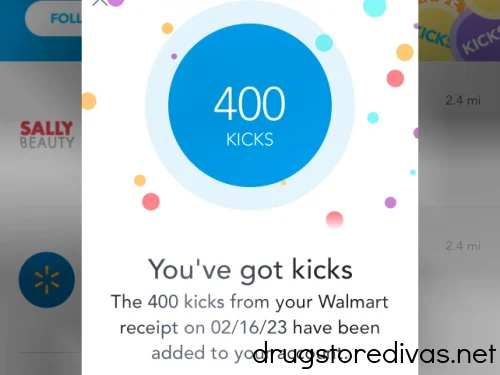
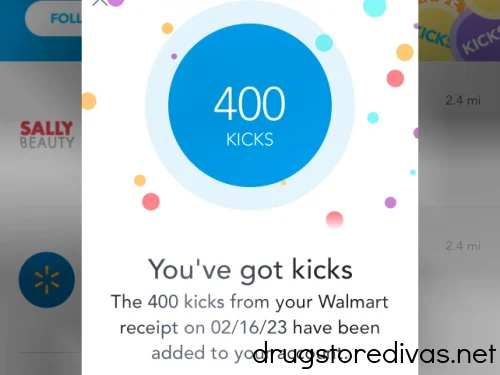
How much are kicks worth?
500 kicks = $2
1,250 kicks = $5
2,500 kicks = $10
6,250 kicks = $25
12,500 kicks = $50 (not all gift cards have this value)
25,000 kicks = $100 (not all gift cards have this value)
When you open the Shopkick app, you’ll see your Shopkick points in the top center of the app. So you can easily keep track of where you’re at.




What gift cards can you get?
Once you have enough kicks to redeem a gift card, there are over 50 different gift card options, ranging from Amazon to H&M, Wayfair to Stubhub. There’s something for everyone.
When you click your number of kicks in the top center of the app, you’ll see the rewards section and can choose your rewards options and see your redeemed rewards from there.
Quick note: You can only cash out for gift cards or a few products (one of those options is a Nintendo Switch for 75,000 kicks). You cannot cash out to your bank account or to PayPal, like you can with Ibotta.
Does Shopkick work with other apps?
So this is great.
If you’re already using other savings apps, like Fetch, you can still scan your receipt into Fetch if you’ve already used it at Shopkick.
Here’s a great recent deal. There was a 100% cash back offer if you bought Proper Good soup. So, already, this is free. Great. Well, it gets better. Shopkick has an offer for 250 kicks (worth $1) if you purchased specific Proper Good items. Plus, you also get 5 kicks for scanning the product bar code.
So not only are you getting the soup for free, you’re actually earning $1 on it, making it a moneymaker.
Do Shopkick points expire?
If you use Shopkick on a regular basis, you don’t have to worry about your points expiring. However, your points will expire after six months of inactivity.
How old can receipts be for Shopkick?
You’re either in one of two camps when it comes to cash back apps. You either immediately scan your receipts after your shopping trips or you throw your receipt in your purse and scan it later.
If you’re in the later group, keep in mind receipts can only be 10 days old. Anything after that won’t be accepted.
Also, while we’re talking about it, you can scan up to 20 receipts per week.
Is Shopkick worth it?
I’ll be very honest. You’re not going to make a lot of money using Shopkick. However, walking into a nearby store and getting points isn’t really very taxing. So if you’re already going shopping, you might as well take out your phone and check in.
It really doesn’t take that long to earn gift cards, if you use the app consistently. Cash in for something like a Walmart gift card (or wherever you shop most often) and use those extra couple dollars to lower your grocery bill. Or buy your kids a piece of chocolate at checkout, if you don’t usually do that. Or save your points up to cash out for an Amazon gift card and order something you had your eye on.
You’re not going to supplement your full-time income with this (or any cash back app), but you will earn a little “fun money” and that’s great. Because we could all use some fun.
Get started with Shopkick:
- Head over to the App Store (for iPhones) or Google Play Store (with your Android phone) and download the Shopkick app.
- Enter the invite code DRUGSTORE.
- Walk into a participating store (Target, CVS, etc.) within 7 days and check in.
- Earn 1,250 points ($5).
- Cash out for a gift card.
Upcoming Shopkick promotions:
Shopkick has two upcoming promotions that are really exciting.
On 2/22, you’ll get DOUBLE kicks on ALL your scans.
Then, in March (from March 1 to 31), you can score bonus kicks when you submit your receipt for featured items throughout the month. The featured items will change each week and there will be a challenge each week for you to earn a portion of the prize pool.
Products haven’t been announced yet, but when they are, we’ll be sure to update them here. We also post these types of promotions on our social media pages, so be sure to follow us so you don’t miss out on any of the deals.
Have you tried the Shopkick app? Let us know your thoughts in the comments.